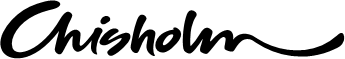Chisholm’s awards and certificates are now available digitally online
Chisholm Institute has partnered with My eQuals, a secure online platform that gives access to your academic transcripts at any time, from anywhere. My eQuals digital academic transcripts are certified, legally valid and tamper-proof.
Your credentials are secured and protected by My eQuals, guaranteeing the authenticity of your digital documents. Your official documents are provided exactly as they appear on paper. With digital documents, you can:
- View your academic transcripts online.
- Instantly share secure academic transcripts with potential employers and other training institutions.
Setting up your My eQuals account is free of charge. Once you qualify for the issue of a certificate, a digital certificate or transcript will be automatically issued via the My eQuals platform. Once issued by Chisholm, you can access, share and verify your academic records on your My eQuals account. This will be available for certificates issued from 18 December 2023.
MyeQuals Now that's a better story
Digital My eQuals certificate
Current and past students can request a digital award or statement at no additional cost. Copies take up to 10 working days to process and will be accessible through your My eQuals account.
Hard copy certificate
Requests for a hard copy certificate will take up to 10 working days, plus postage time. For a full breakdown of fees and charges, please visit the Fees page.
Need further support?
Contact Academic Administration via myequals@chisholm.edu.au.
Student FAQs
How do I register for My eQuals?
- If you’re using My eQuals for the first time, you will need to follow the registration process to set up an account.
Note: Chisholm will send a registration link to your personal email address once you have qualified for the issuance of a certificate. This will be available for certificates issued from 18 December 2023.
- Once you receive a registration link, follow the prompts to authenticate and activate your account.
How do I access My eQuals?
- Once you qualify for the issue of a certificate, an official digital document will be automatically generated on your My eQuals account.
- An email notification will be sent to your personal email, and you can access your certificate anytime by logging into My eQuals.
Will I be charged for digital / print copies?
For further information related to fees, please visit the Fees page.
What happens to my access when I'm no longer studying at Chisholm?
After you graduate, you can still access your My eQuals account and update your personal email address. If you’re a past student, or have not received a My eQuals registration link, please contact Academic Administration via myequals@chisholm.edu.au.
About My eQuals
My eQuals is trusted and accepted around the world as a simpler and more efficient way to view, share and verify credentials. It is Australia and New Zealand’s official tertiary credentials platform and used by more than 1,500,000 students, graduates and alumni.
Please visit My eQuals Learner FAQs for more information.