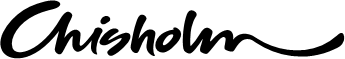At Chisholm, we have lots of resources that are designed to help and support you in your study journey. Here are the ones you will use the most, and if you need additional help, please speak to your teacher or library staff member.
- Student guide
- Chisholm student login
- Timetables
- myChisholm (powered by Moodle)
- Results
- Front reception
- Library
- Online library resources
- Multi-faith rooms
- Food at Chisholm
- Hair and beauty services
- Student Massage Clinic
Student Guide
Student login
Your student login gives you access to all things digital when studying with us. This includes accessing the computers or Wi-Fi network on campus, your student email account, your course work in MyChisholm and online services and resources.
Please login to activate your account via the Office Portal: portal.office.com
When logging in for the first time you will be prompted to set up your contact information. This will allow you to reset your password yourself in the future.
All passwords have a 90-day expiry period. You can reset your password at chisholm.edu.au/reset provided you have first activated your account via the Office Portal at portal.office.com
If you have activated your account through the Office Portal, when it is time to reset your password you will receive an email or SMS from our IT Service Desk to let you know that your password is about to expire.
Any pre-2019 users who are returning will need to contact ITS to have their password reset as it will have expired and they will not have had the opportunity to set up self-service-password-reset.
If you need help with your login, or you are a returning student who requires their password to be reset, you can contact our IT Service Desk for support. Call 9212 5444 or email servicedesk@chisholm.edu.au.
You can also report an IT issue through our online portal, ServicePoint. Visit chisholm.service-now.com and login with your student account details. Or you can visit the library on-campus for support in-person.
You will receive a Chisholm student email account when you enrol. We use this email to send you course information and tell you about free campus activities, support services, giveaways and competitions.
To make the most of your time with us, you need to log in and check your email regularly.
If you don’t want to check two email accounts, you can also forward your student emails to your preferred email account. A library staff member can help you do this, or you can follow the instructions under the How Can We Help? section of our library’s IT help webpage.
Timetable
Your teaching area will provide you with your course group name and timetables at enrolment or shortly after.
To check for updates on your timetable, follow the link below and enter your course group name.
For more information on how to access your timetable:
How to read a room number
Room numbers are in the following format: campus, building, level and room.
For example, if you check your timetable and it lists DA-A105, you will need to be at our Dandenong location in building A, level 1, room 05. The room number listed on the door will say A105
myChisholm
myChisholm (powered by Moodle) is our e-learning portal.
myChisholm allows you to communicate and collaborate with your teachers and complete learning activities all in one place. Through myChisholm you can easily access your course materials, assessments and grades.
You can access myChisholm with the same username and password as your student login.
If you are having trouble accessing your course myChisholm page, ask a library staff member, your teacher or a Student Engagement Officer at student.experience@chisholm.edu.au.
Results
Student Enquiry and Enrolment Services
This is also known as “front reception” at each location, and is your one-stop-shop for student administration enquiries and helpful advice like campus directions.
We can help you with:
- fee payments and enrolment
- student ID cards
- statement of results
- changing your address or updating your personal details.
Library
Chisholm’s libraries are a great place for you to meet your classmates and study. You can access resources to help with your assessments. The libraries also have computers with free Wi-Fi for you to use.
Along with helping you with MyChisholm, library staff can help with IT issues, show you how to load credit onto your student ID card for printing, and how to download the most current version of Microsoft Office suite onto your own computer for free!
Contact us via the Library Chat from 8am - 5pm Monday to Friday or email library@chisholm.edu.au.
Library locations
Chisholm libraries are located at the below locations. View our opening hours.
Berwick
Building B – 9212 4532
Cranbourne
Building A – 5990 7233
Dandenong
Building A, Level 2 – 9212 5353
Frankston
Building E- 9238 8372
Mornington Peninsula
Building A – 5950 2038
Email us at library@chisholm.edu.au.
Printing and copying
Colour and black-and-white printing, photocopying and scanning are available at various locations on campus including the library. To use these services you will need your Student ID card and funds in your printing account. To add money to your printing account, visit the library.
Learning Skills Support
Our Academic and Learning Skills Support teachers offer language, literacy and numeracy support as well as tutoring.
They can help you with:
- Understanding assessment tasks
- Finding information and building your research skills
- Essay and report writing
- Taking notes and summarising information
- Referencing and bibliographies
- Preparing for tests, exams or oral presentations.
The Learning Skills teachers run a help desk at Berwick, Dandenong and Frankston libraries, Monday to Friday from 11.30am-2.30pm. No appointment needed.
For more information contact learningskills@chisholm.edu.au.
Research and referencing support
If you’d like to develop your skills in researching and referencing for assignments, you can book a one-on-one, personalised session with a librarian who can help!
To make a booking, visit your campus library or contact your Academic and Research Librarian.
Online library resources
You can view our full range of online library resources through the library webpage.
Studiosity: Free online study help
Studiosity is a free, easy-to-use online study service that you can access 27/7 all year round.
Studiosity expert tutors offer online advice to help you with assignment and study questions, and if you have an essay or assignment you’d like someone to read or review, a 24/7 essay review service operates all year round.
Log in with your Chisholm student login details.
LinkedIn Learning (previously Lynda.com)
Want to learn a new skill? As a Chisholm student you have free access to LinkedIn Learning, a leading online learning resource with tutorials for everything from computer and basic business skills to software design.
Log in with your Chisholm student login details.
Prayer rooms
You can find our multi-faith prayer rooms at:
Berwick - Building B, room B123
Cranbourne - Building A, room A150
Dandenong - Building B, room B116
Frankston - Building N, room N210
Mornington Peninsula - Building A, A110A
Springvale - Room SP112
Our prayer rooms are open to all students during Chisholm business hours.
Food at Chisholm
You’ll find a café with great coffee and delicious food at most of our campus locations:
Aroma Café - Berwick, Building A & G
Aroma Café - Cranbourne, Building A
Aroma Café - Dandenong, Building A
Aroma Café - Frankston, Building J
Canteen - Mornington Peninsula, Building A
Dandenong and Frankston also have student-run cafés with super-friendly student prices:
Patisserie - Dandenong, Building P, level 2, room P121
Café 101 - Frankston, Building N, in Bunarong Restaurant.
All of our campus locations also have kitchenettes with microwaves and hot water facilities if you want to bring lunch from home.
Hair and Beauty Services
At our Chisholm salons, you can get quality hair and beauty services for a fraction of the retail cost! Services include:
- Haircuts
- Colour and styling
- Nail treatments
- Relaxation massage
- Waxing.
Bookings are essential. Call the salons direct to make your appointment.
Berwick
Beauty services – (03) 9212 4563
Dandenong
Hair and beauty services – (03) 9212 5401
Frankston
Hair and beauty services – (03) 9238 8515
Mornington Peninsula
Hair services – (03) 5950 2066
Beauty services – (03) 5950 2016.
Student Massage Clinic
Support Chisholm massage students by getting a massage! When you attend a Student Massage Clinic, you can get remedial massage and myotherapy treatments at student-friendly prices.
Frankston
Building D, level 2
Monday – Thursday, 4pm-7pm.
Booking by appointment only. Call the Student Massage Clinic on (03) 9238 8484.