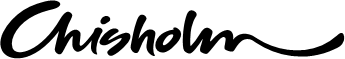If you are on campus and need IT support, visit the library. The friendly library staff can help solve a range of issues including login and access issues, and connecting to wi-fi.
If you are off campus, contact the IT Service Desk on (03) 9212 5444 or visit the Service Portal
Alternatively, you can check out our library website's IT help page. The IT help page has a range of how-to videos to assist you with your IT needs.
Current student password reset
If you have previously set up your account but require a password reset, you will need to access Microsoft’s password reset tool.
Visit Microsoft website to reset your password.
New student username and password
The first time you log in, set up your contact information. This includes a mobile phone number and personal email address, which you will need to refer to later when you need to reset your password.
To set up, go to portal.office.com and log in using your unique username and information in your welcome email to create your account.
If you need help with the set up and activation of your account you can view the Setting up and accessing your student emails video guide.
Office 365
Wi-fi
While you’re on campus, you can access Chisholm’s wi-fi network on your electronic devices for free.
For help connecting your laptop or device view the user guide (login required to view) or visit a library.
Printing and copying
To print or copy on campus you will need to add credit to your student card, using the kiosk in the library. Library staff can show you how to do this. You have six months from the completion of your course to use any credit on your card. Printers are available on all campuses in the library, with some campuses having additional printers available in hallway areas.