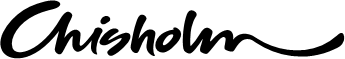Our scheduling of teaching spaces are via a timetabling software called CELCAT. Below are some details to help you access the information about rooms allocated to your groups. This will create a better learning environment.
Search
As a student the easiest way to search for your timetable is to use your group name for the course you are studying.
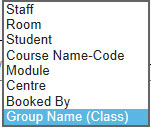
Group names
- Select 'Group Name' from the first drop-down list.
- In the search bar type one word only regarding course, such as Information, Youth or Accounting. Do not type in the qualification level. You will see a list of groups running for your course. The first two letters relate to the campus: BE-Berwick; DA-Dandenong; FR-Frankston; BC-Bass Coast; LS-Lonsdale Street; MP-Mornington Peninsula; PA-Pakenham; and CR-Cranbourne
- Choose your group. Your teacher will inform you of your group number or name.
Your timetable will be displayed with start to finish time, room number, unit, and staff name.
You can scroll ahead of back and view by day, week or month.
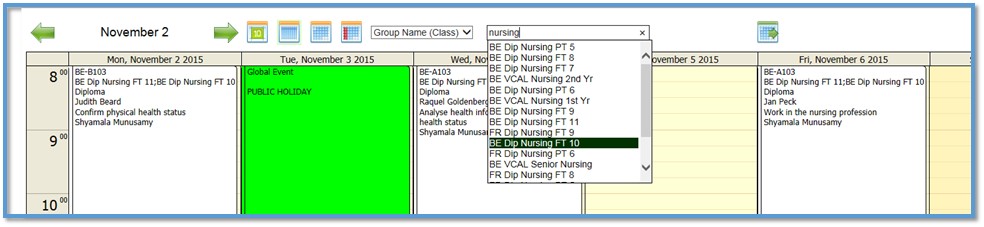
Icons
Use the icons to load the timetable in different formats. The arrow icons will load information according to the "view" you have chosen.
| Load previous day, week or month |  |
Load next day, week or month | |
| View one day | View one week | ||
| View one month | View week commencing by date | ||
| Export calendar to png file |