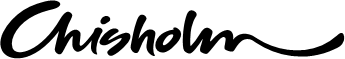The Employer Knnect portal provides a range of information about your apprentice or trainee and can be accessed easily on your computer, phone, or tablet. Information includes details about enrolment, payment of fees, timetables, attendance, progress, training, and completion. You can choose to receive notifications from us and manage student course progress and training plan activity for your apprentice or trainee in real-time.
With the Employer Knnect portal, you can:
- access progression reports
- view training bookings and timetable
- view induction bookings
- track outstanding tasks
- view current training plans
- update your contact details
- access industry news and other essential information.
All employers will automatically receive Employer Knnect login details within 5 days of your apprentice or trainees' enrolment.
If you don’t receive the email with login details, please send an email request for login details to EmployerKnnect@chisholm.edu.au, or contact the Apprentice Hub at 1300 775 265.
For existing employers, you will receive your login details directly from the Apprenticeship Hub.
To help you navigate the portal, download the user guide.
Read the Employer Knnect portal terms and conditions.
The Employer Portal is still operational to allow employers to switch over to Employer Knnect.